Digital View LCD controller boards typically support a subset of DDC/CI commands. DDC/CI stands for Display Data Channel / Command Interface and is explained in the definition below. These commands enable the graphics card to send commands to the LCD controller to adjust the settings for the display. For a definition of DDC/CI please see the note at the end.
The DDC/CI commands are supported over VGA, DVI, HDMI and DisplayPort. The following Digital View controllers have DDC/CI support implemented:
- ALR-1920 and ALT-1920: Compact multi-input controller boards.
- DD-1920 and DT-1920-HDMI: Designed for higher volume display applications.
Functions supported: It is important to refer to the manual for the specific model LCD controller to see which commands are supported, they are likely to be one or more of the following:
- Brightness
- Contrast
- RGB color
- Input source
- Input Source (VGA, HDMI & Displayport)
- Color Temperature
- Red/Green/Blue Gain for user setting
- Volume
- Load factory default setting
- Power states:
- On = Always on, displays “No sync” if no input signal.
- Standby = Power off to the panel and backlight.
- Sleep = “No sync” message displayed for 10 seconds then backlight off.
Other Digital View LCD controller board models have the capability for DDC/CI command support so that firmware modification can enable specific commands, these models include:
- SVX-4096, SVX-4096-120, SVX-4096-VW
- SP-4096, SP-1920, SP-1920-Dual-HDMI, SP-4096-120
- SVX-2560
- SVX-1920v3
- ALR-1920-120
See the full Digital View LCD controller board product range here: https://www.digitalview.com/controllers/lcd-controllers-home.html
DDC/CI Definition
What is DDC/CI? DDC stands for Display Data Channel / Command Interface and refers to a set of commands defined by VESA that pass between a monitor and graphics card to communicate settings. These are in addition to the video signal itself. The /CI (Command Interface) extension refers to an update to the standard for bi-directional communication, ie the monitor can report back to the graphics card.
If you have any questions regarding this function or any of our controllers please contact us.


Leave a Reply