SP6-133 Controller Board
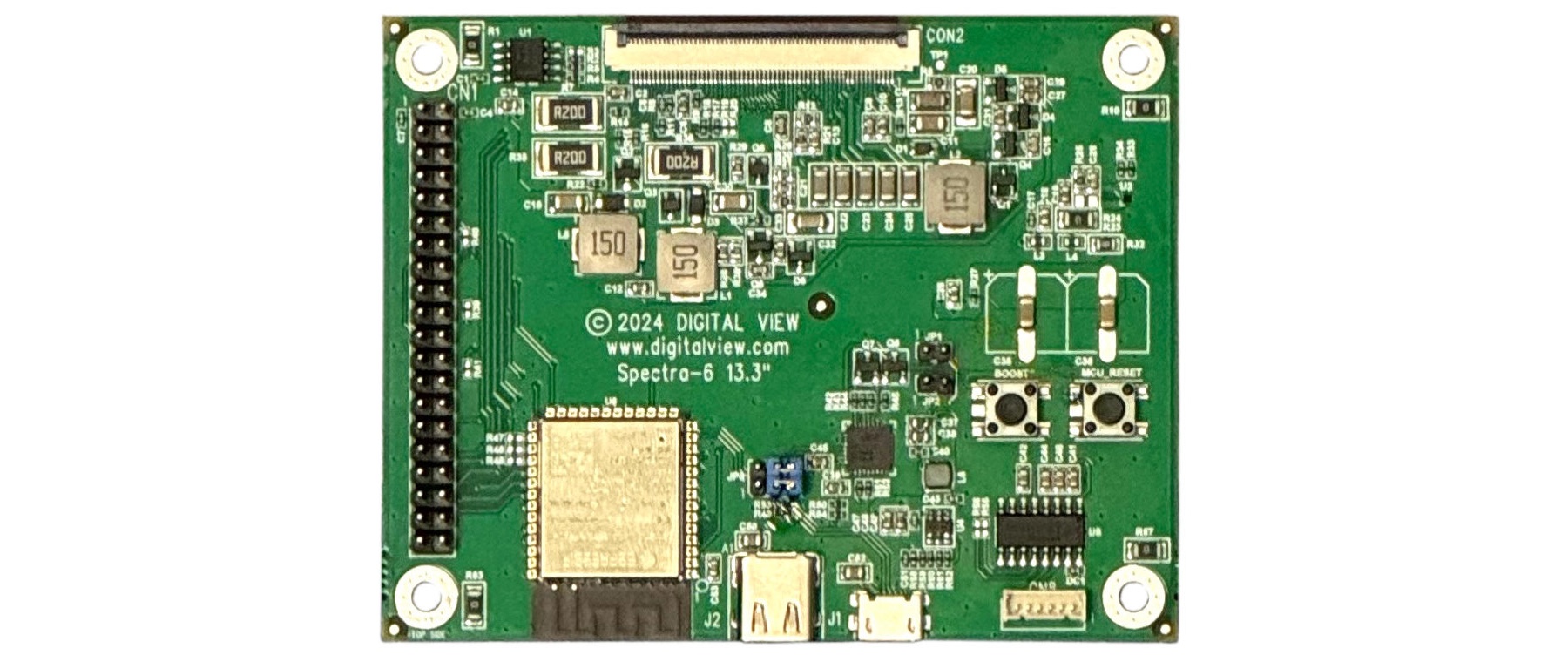
For E Ink 13.3" Spectra 6 Panels
A power interface for E Ink Spectra 6 panels providing an optional on-board MCU.
• For 13.3" E Ink Spectra 6 displays
• Media players
• On-board ESP-32 (option)
• Digital View STM-100
• Raspberry Pi
• CMS
• Epaper Demo App
• Verdsign (in development)
• Part number: 4160257xx-3
SP6-133 Power & Interface Board for E Ink Spectra 6 Displays
We designed the SP6-133 board to enable E Ink 13.3" Spectra 6 display systems. The SP6-133 board can be used as a power interface board between a media source, for example the Digital View STM-100 or a Raspberry Pi, or as a main board using the optional on-board MCU.
The SP6-133 continues Digital View's heritage in digital signage technology.